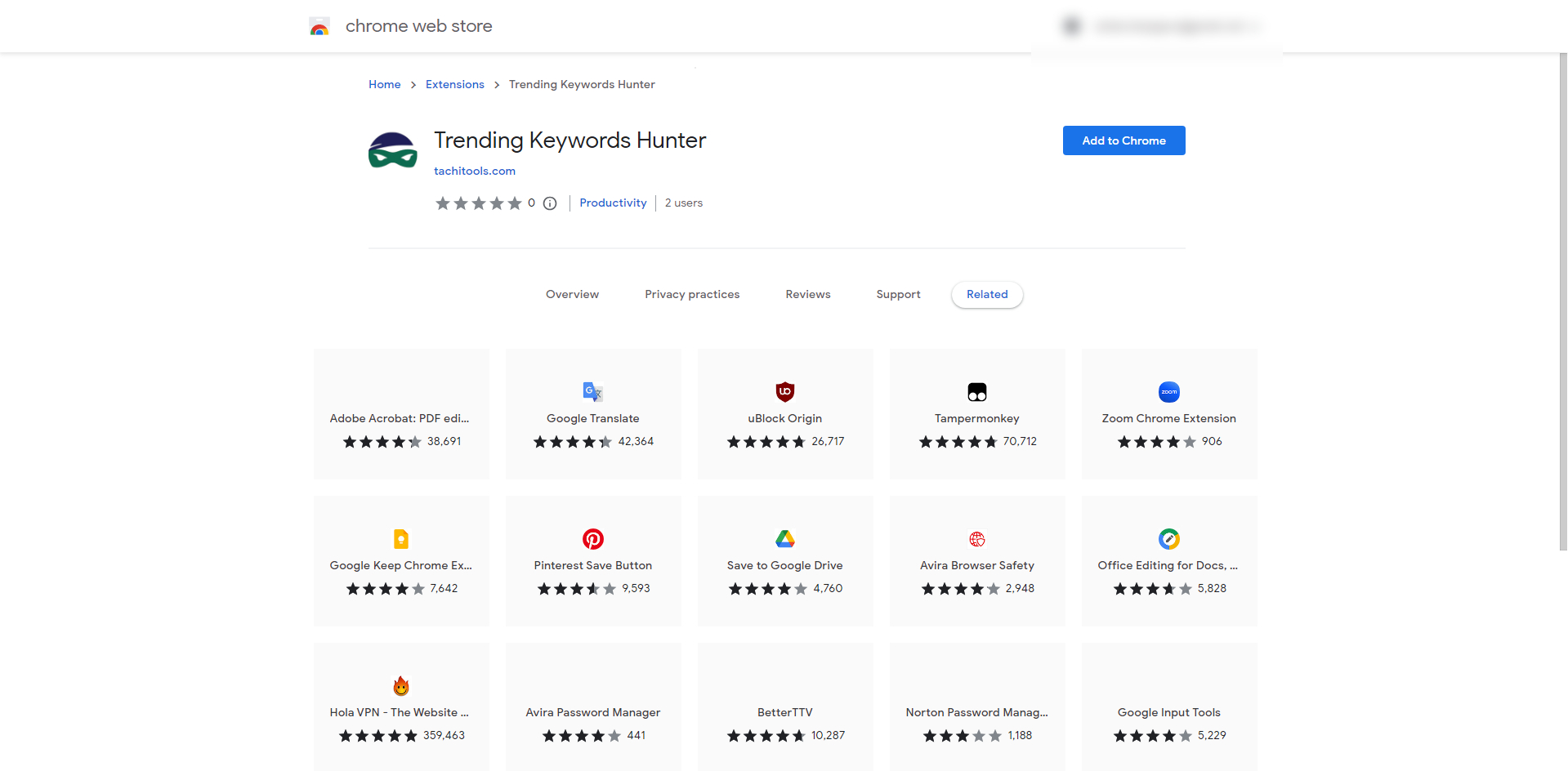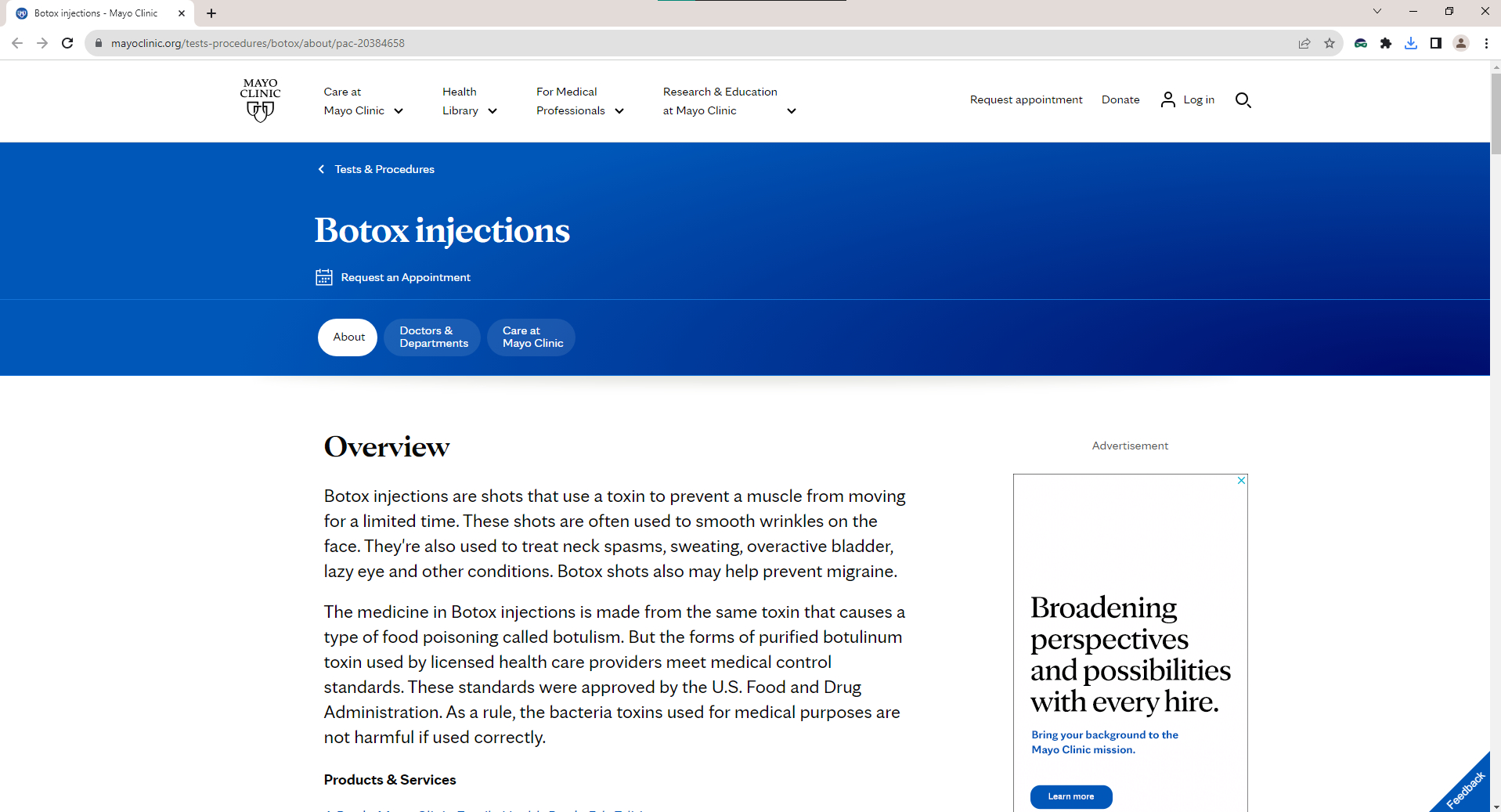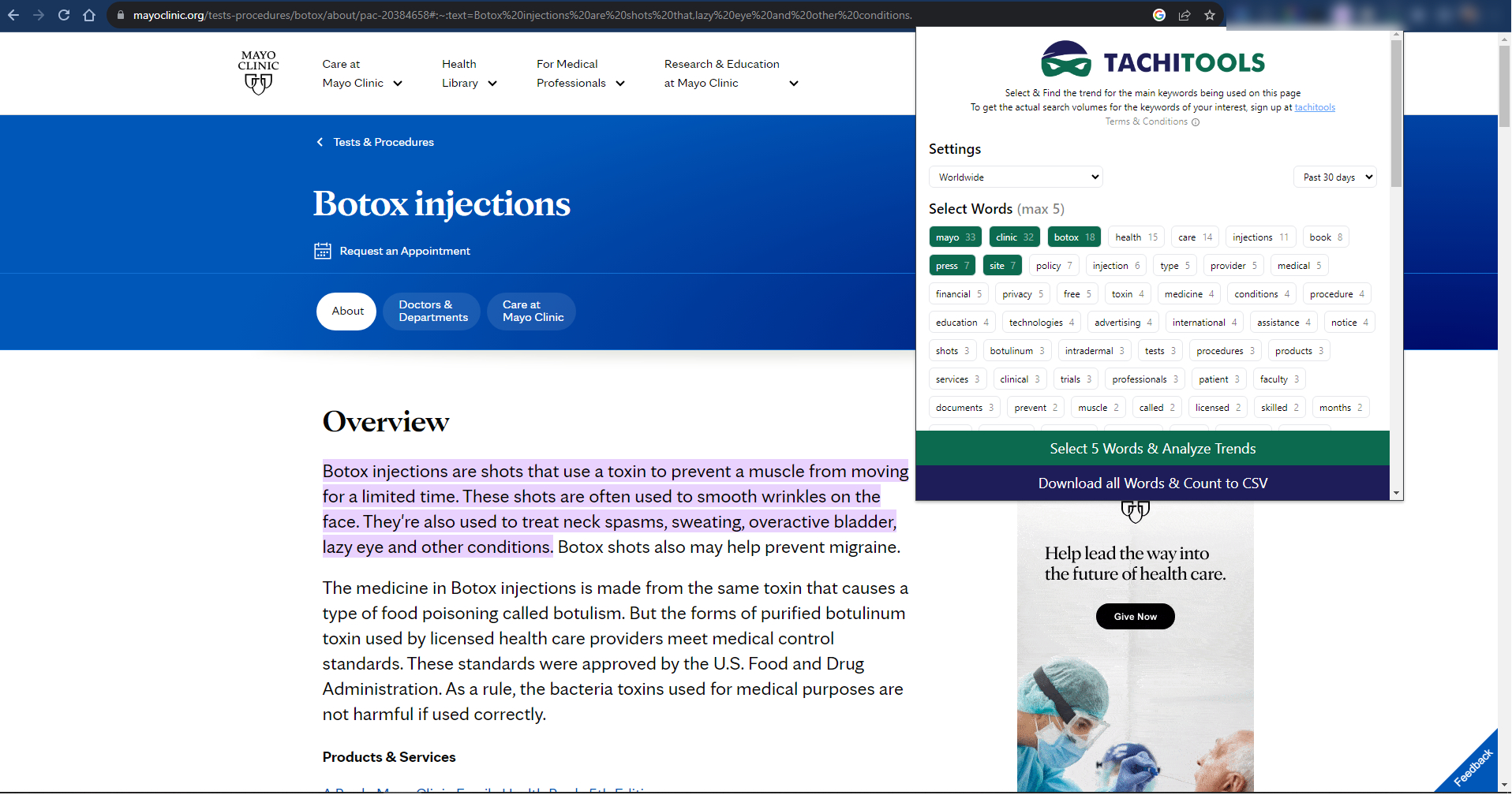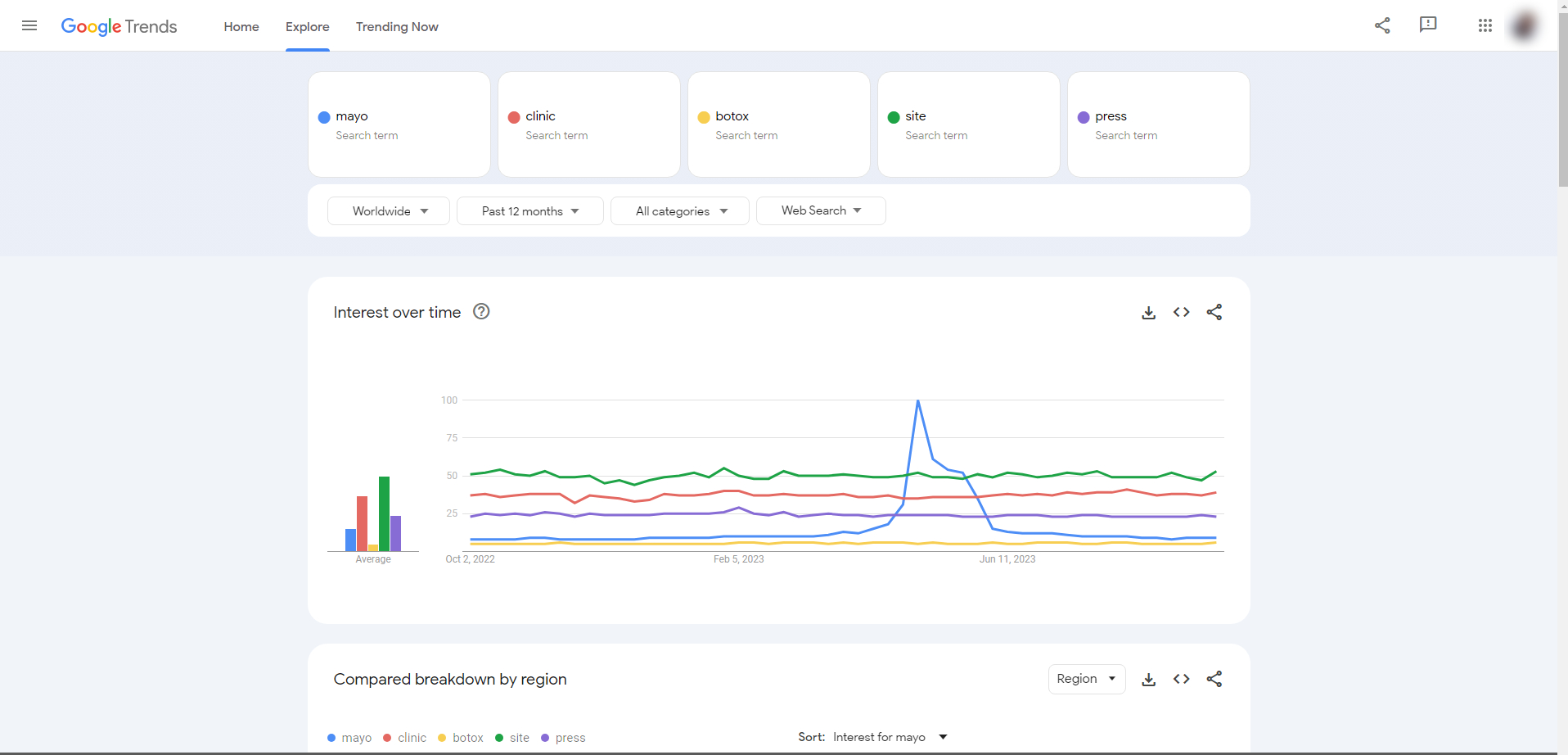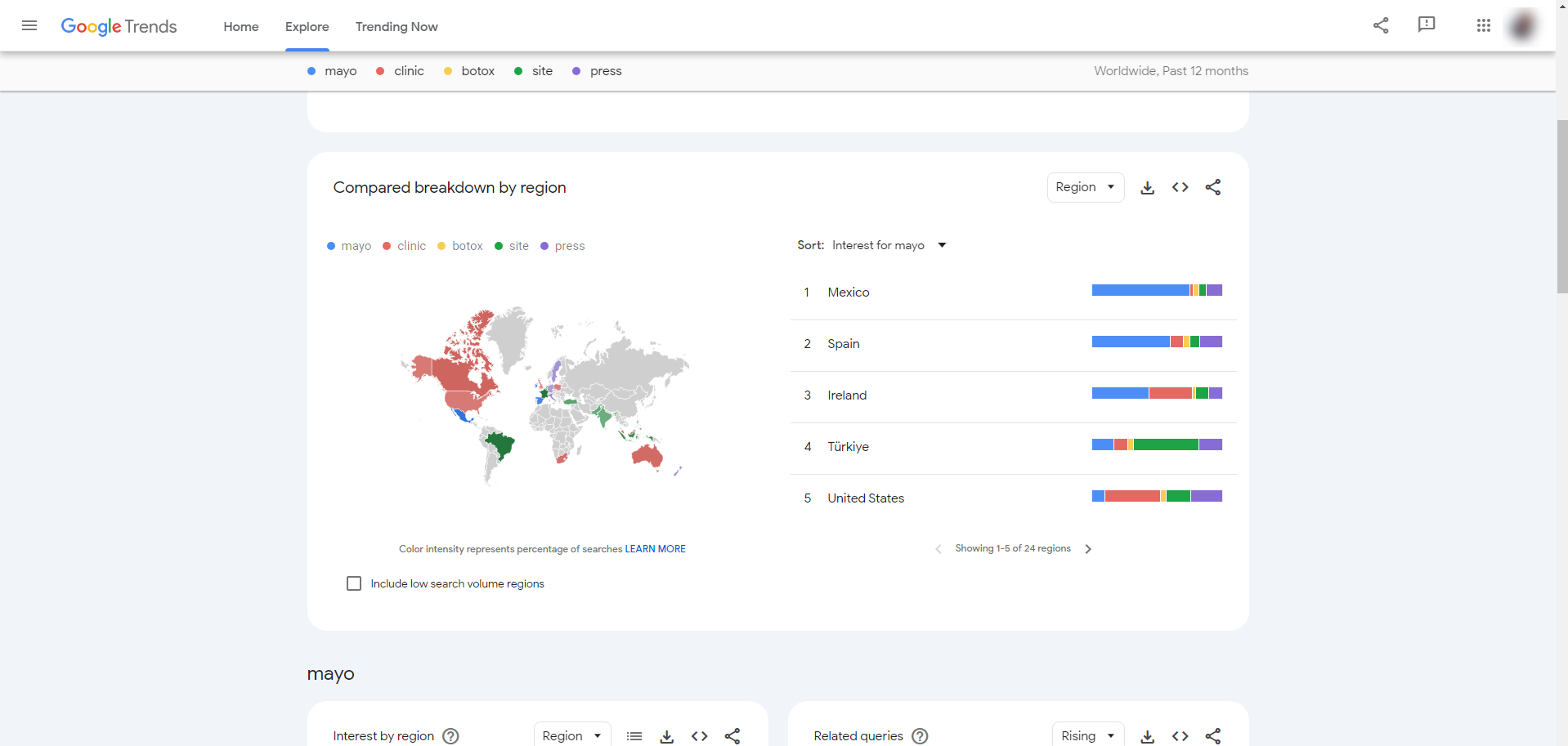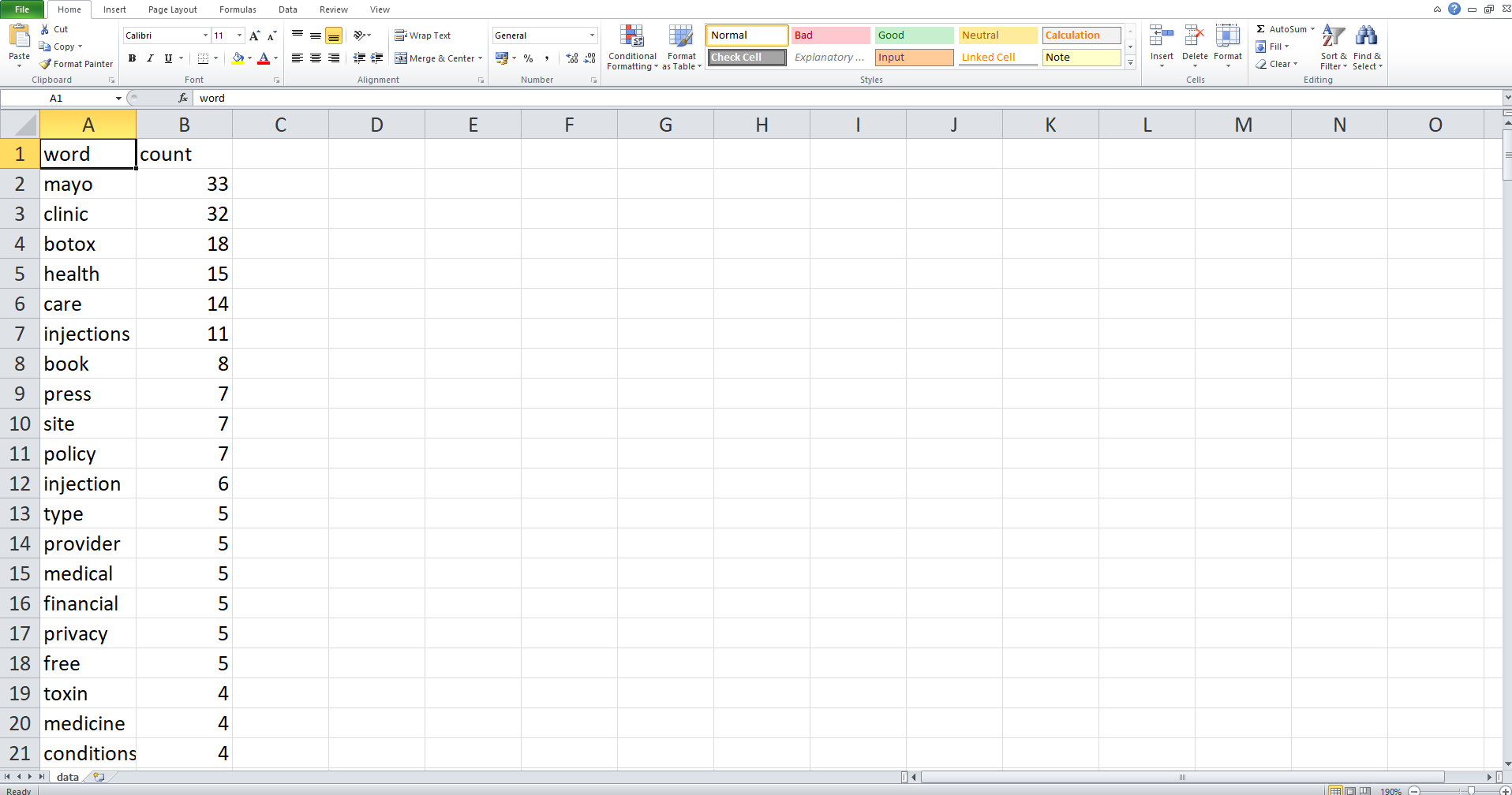Find Trending Keywords & Related Keywords on Any Blog Post as you read with the Trending Keyword Hunter Chrome Extension from TachiTools
Find niche keywords and search trends from content pieces written by your favourite content writers or publications
Your favourite blog writer spends hours distilling their year of experiences into a valuable succinct blog post. As a reader, don't you wonder how this content creator decided to write about this specific topic. While some times, bloggers write about topics based on passion or what is being talked about but in most cases, it is data that should inform the topic of your content.
To some extent, you can now see what trending topics may have lead your favourite writer to write the specific piece of content.
All you have to do is to activate our Keywords Trend Chrome Extension on the page hosting your favourite content to get a view of the root keywords and the number of times it was used. We trim all keywords on a page to condense the words into their oot form to avoid misleading analysis.
You can then select upto 5 keywords at a time and trigger Google Trends to show the trend for those keywords in your desired geography and time frame. The results open up in a new window and you can open up multiple windows.
On the Google Trends screen, the real insight is found when you scroll down to the "rising" and "top" keywords for each of the 5 keywords you have chosen.
Click here to download this Chrome Extension.
Here is how this Extension works in greater detail:Google Trends of course shows you the general search trend for the keywords selected. It does not show you the actual or absolute search volume. The TachiTools Trending Topic Finder though will help you find that absolute search volume.
Once you have a good list of keywords collected, you can enter upto 5 keywords in a single search and get the search volume. For a small fee of $9.99, you can retrieve search volume for 25 searches (each search containing upto 5 keywords).
Enjoy Trendhunting.